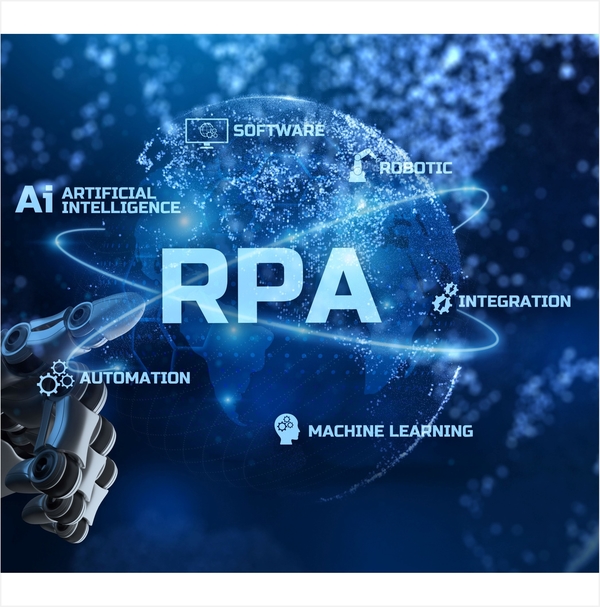
10 key factors to choose RPA Software
RPA (Robotic Process Automation) helps to rescue business users from performing boring, repetitive tasks. Businesses use RPA software to create software bots that perform pre-defined, structured jobs that typically involve filling in electronic forms, processing transactions, or sending messages.
Banks use RPA for due diligence reviews on loans, invoice processing, and customer checks. Sales organizations use RPA to automate quotes and invoices. Insurers use RPA to speed up claim adjudication.
With the help of machine learning, RPA can automatically transcribe recorded conversations, extract text and numbers for images and videos, and populate databases from hand-filled forms.
How does RPA work?
RPA works by pulling information out of your existing IT systems, either through an interface to the backend or by emulating how a human would access the system from the front end. With legacy enterprise systems, you must often go through the front end, because you can’t access the back-end system directly.
According to CIO.com, it mentioned the following 10 criteria for choosing RPA tools.
- Ease of bot set up – There should be a range of ways to set up a bot for different personas.
- Low-code capabilities – Low-code development is a combination of drag-and-drop timeline construction from a toolbox of actions, filling out property forms, and writing an occasional snippet of code.
- Attended vs. unattended – Some bots make sense only if they run on-demand (attended) when a business user needs them to perform a well-defined task. Other bots make more sense if they run in response to an event (unattended), such as “perform due diligence on each loan application submitted from the website.” You need both kinds of bots.
- Machine learning capabilities – RPA machine learning has capabilities to parse documents, find the required numbers, and return them to the user.
- Exception handling and human review – Categorical machine learning models typically estimate the probabilities of the possible results. Somewhere in between those probabilities there’s room for human judgment, and the RPA tool should be able to submit the case for review.
- Integration with enterprise applications – Think about how the RPA system can plug-ins, and credentials for all your databases, accounting systems, HR systems, and other enterprise applications.
- Orchestration and administration – Before you can run any bots, you need to configure them and supply the credentials they need to run, typically in a secure credential store. You also need to authorize users to create and run your bots—and provision your unattended bots to run on specific resources in response to specific events. Finally, you need to monitor the bots and direct exceptions to humans.
- Cloud bots – Recently, some RPA companies have implemented “cloud-native” bots that run as cloud apps using cloud APIs rather than running on Windows, macOS, or Linux VMs.
- Process and task discovery and mining – Figuring out your processes and prioritizing them for automation is often the most time-consuming part of implementing RPA. The more the RPA vendor’s app can help you mine processes from system logs and construct task flows by observation, the easier and quicker it will be to start automating.
- Scalability – As your RPA implementation rolls out to the enterprise and handles more automation, you can easily run into scalability issues, especially for unattended bots.
The above criteria are for reference only. If you need to learn more, please feel free to contact our professional team.

